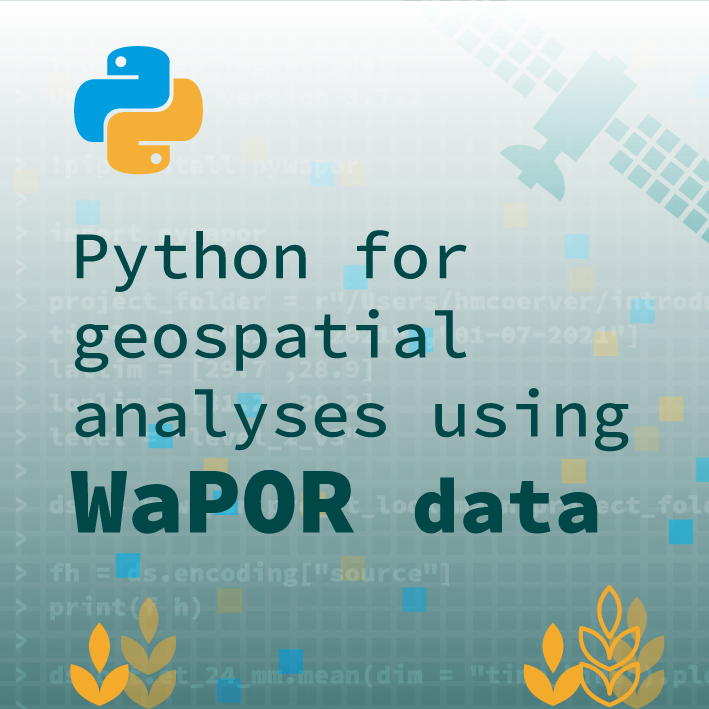
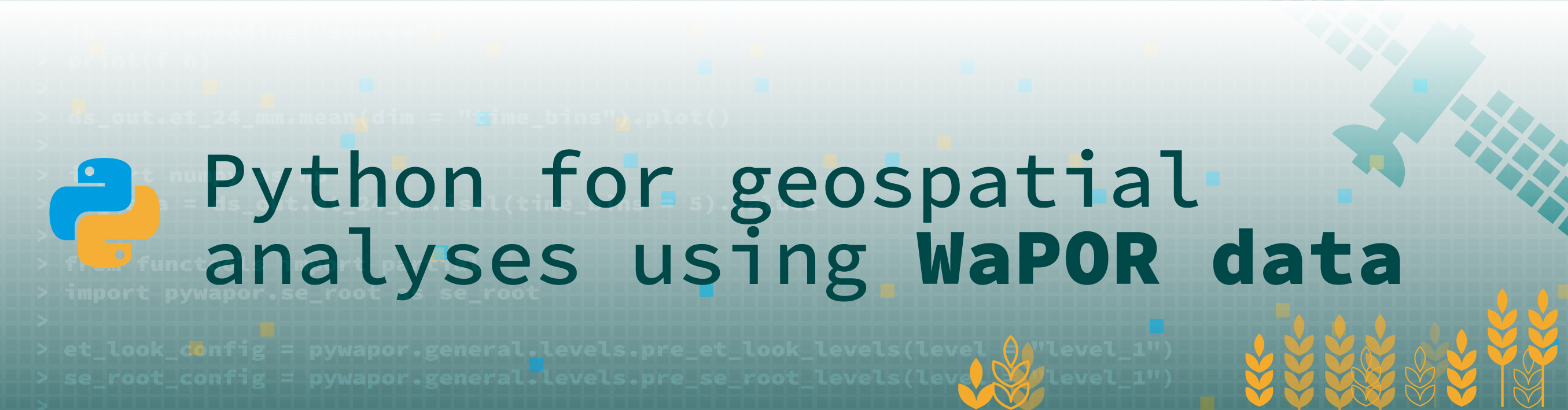
This course covers an essential skill of python scripting for researchers and practitioners who handle (spatial) data in their work/research. Scripting allows better control, automation, and processing of data using command line tools and Python libraries. The applications use WaPOR data and are targeted for researchers and practitioners in the agricultural and water sector.
The course contains three modules:
Module 1: Introduction to the Command Line Interface and GDAL
Module 2: Introduction to Python
Module 3: Using Python Libraries for Handling WaPOR Data
Course is self-paced, participants can start any time and after successfully completing all assignments obtain a certificate.
How to enrol: Log in with IHE OCW account then click on "Enrol me" under Self-enrolment option. If you don't have IHE OCW account yet, click on "Create new account". Complete the Sign-up form then log in with your new account.
It is recommended to follow the course 'Introduction to WaPORv3' before starting this course.
- Module/Course coordinator: Hans Kwast, van der
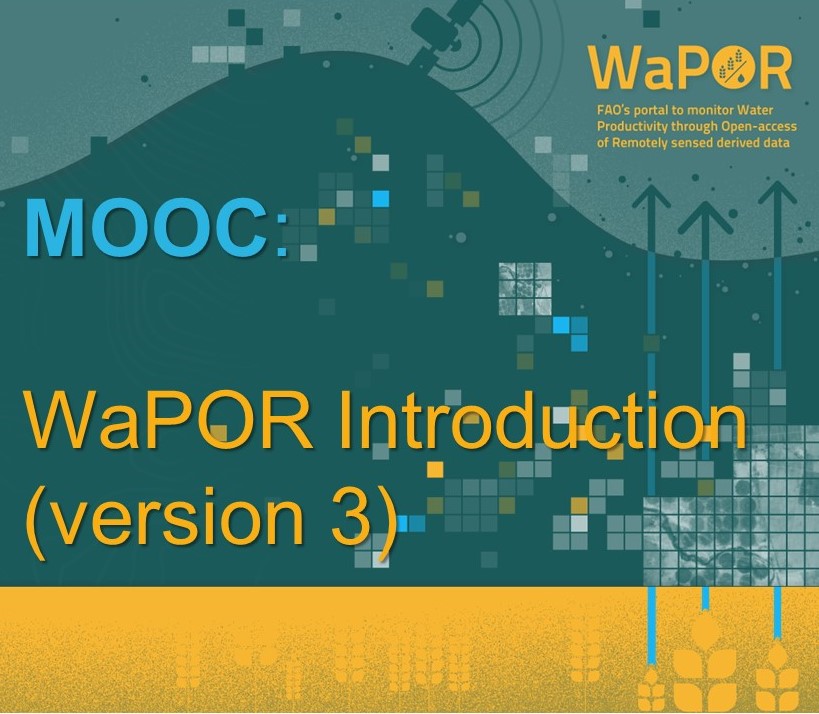
- Introduction to WaPOR v3
- The WaPOR portal v3
- Download WaPORv3 data using Python
- WaPOR spatial data analysis using GIS
This course is also available in Spanish and French.
How to enrol: Log in with IHE OCW account then click on "Enrol me" under Self-enrolment option. If you don't have IHE OCW account yet, click on "Create new account". Complete the Sign-up form then log in with your new account.
Description: WaPOR Introduction course is an open online course targeting practitioners and academicians who are working in water resources management and related fields and have interest in applying open access remote sensing data and other open data to assess the water resources situation and water productivity and the extent to which water productivity increases have an effect on different water users in a river basin context. The main focus of the course will be on WaPOR data (https://data.apps.fao.org/wapor/?lang=en).
- Module/Course coordinator: Suzan Dehati

Delta planning, delta management, vulnerability, protection
- Module/Course coordinator: Jaap Evers

SIDS:
integrated management of small island water and marine resources
- Module/Course coordinator: Assela Pathirana
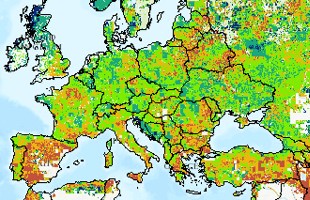
This open online training course developed with support from FAO is intended to strengthen countries' ability to assess environmental flows (e-flows), implementing an integrated management approach for their land and water resources. E-flows describe the quantity, timing, and quality of freshwater flows and levels necessary to sustain aquatic ecosystems which, in turn, support human cultures, economies, sustainable livelihoods, and well-being. They are explicitly addressed under the UN 2030 Agenda for Sustainable Development as single national estimates integrated into Sustainable Development Goal (SDG) indicator 6.4.2. This “water stress” indicator (SDG 6.4.2) provides an estimate of pressure by all sectors on the country’s renewable freshwater resources.
The course is open to anyone interested in the topic of e-flows, but has been designed for staff in relevant national agencies tasked with the monitoring of Indicator SDG 6.4.2 and the sustainable management of water and other natural resources. After this course you will be able to:
- Describe why securing environmental water requirements is essential to meet SDG Target 6.4 and thereby maintain aquatic ecosystem health and resilience;
- Explain the key aspects of hydrological, morphological and ecological science underlying e-flows;
- Compare different methodologies for the assessment of e-flow requirements; and
- Evaluate which measures to implement e-flows are most suited to your national situation.
The course content is divided into four themes. The time to devote to the course is 4 to 6 hours per theme, with a total of 16-24 hours of lessons. Learning modalities include 1) interactive lectures, 2) relevant readings, and 3) exercises. Quizzes (self-assessments) are also available to check your learning progress. A certificate of completion will be issued at the conclusion of the course.
Registration
Step 0. Have you already created an account to access IHE Delft Open Education?
If you created an account to access one of our open courses in the past, you can use the same username and password to login. Then, go to Step 2 - Register/Enrol Yourself in the Course. If you created an account in the past, but forgot your password, click on “Forgot Password?”.
Step 1. Create a New Account in the IHE Open Education website
Click on Create New Account, fill in your username, password etc., an 'account confirmation' email will be sent to you (check also in your spam e-mailbox, particularly if you have a Gmail account), use the 'web address' received to confirm your new account and login using your username and password
Step 2. Register/enrol yourself in the course
Click on the title, click on 'Enrol me in this course' (under the arrow in the upper right side/below your username), click on 'Enrol me' in the page 'Enrolment options' to complete the process (the course coordinator will send you an 'welcome' email and your name will be listed as course participant).
- Module/Course coordinator: Michael McClain
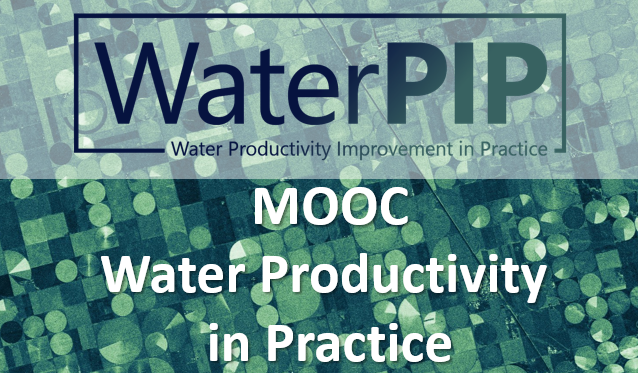
Registration
Step 0. Have you already created an account to access IHE Delft Open Education?
If you created an account to access one of our open courses in the past, you can use the same username and password to login. Then, go to Step 2 - Register/Enrol Yourself in the Course. If you created an account in the past, but forgot your password, click on “Forgot Password?”.
Step 1. Create a New Account in the IHE Open Education website
Click on Create New Account, fill in your username, password etc., an 'account confirmation' email will be sent to you (check also in your spam e-mailbox, particularly if you have a Gmail account), use the 'web address' received to confirm your new account and login using your username and password
Step 2. Register/enrol yourself in the course
Click on the title, click on 'Enrol me in this course' (under the arrow in the upper right side/below your username), click on 'Enrol me' in the page 'Enrolment options' to complete the process (the course coordinator will send you an 'welcome' email and your name will be listed as course participant).
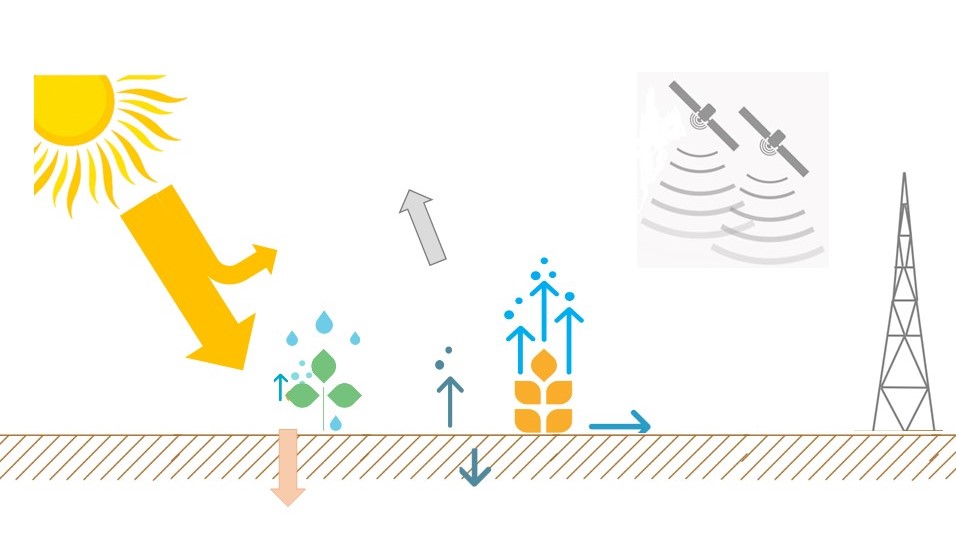
This course aims to provide a better understanding of the theoretical concepts used to generate remote sensing based data on evapotranspiration and biomass production including their limitations. Specific attention will be given to the WaPOR database and how to do a systematic validation of the data.
The course is organised into three modules:
- Module 1: “Concepts of remote sensing ET (energy balance, FAO-56 PM)”
- Module 2: “WaPOR database: structure, input data, and methods”
- Module 3: “Validation of WaPOR database products”
A certificate of completion can be obtained after completing all assignments.
Target Group: Early and mid-career water professionals with a technical background and a strong interest in new techniques for water use monitoring.
Pre-requisites: Preferably a relevant water and/or environmental science (agriculture, remote sensing, geoinformation, geography, or any other relevant) degree; basic working knowledge of spatial data and analysis techniques. Good command of the English language is required.
Recommendation to have completed module 1 of the OpenCourseWare on Water Productivity and Water Accounting using WaPOR or the new courses 'Introduction to WaPORv3' before starting this course.
Course is available since June 2023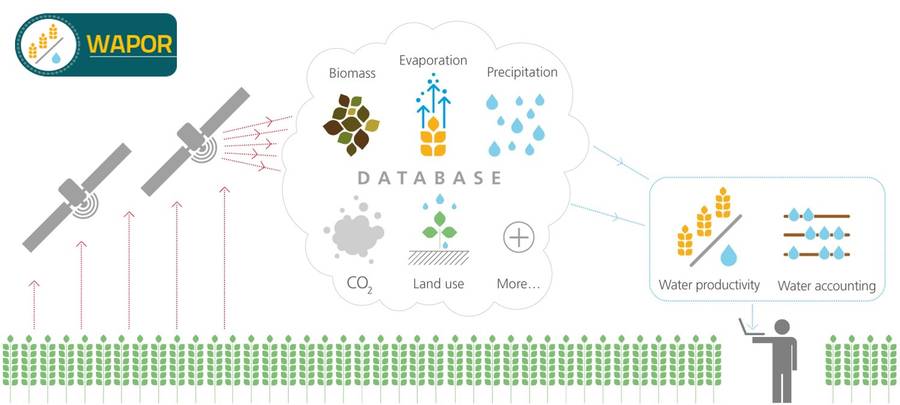
- Module 1: Introduction and Usage (5 units)
- Module 2: Water Productivity (3 units)
- Module 3: Water Accounting (5 units)
How to enrol: Log in with IHE OCW account then click on "Enrol me" under Self-enrolment option. If you don't have IHE OCW account yet, click on "Create new account". Complete the Sign-up form then log in with your new account. Then, follow the course link bit.do/waporocw to enrol.
Description: Water Productivity and Water Accounting using WaPOR is an open online course targeting practitioners and academicians who are working in water resources management and related fields and have interest in applying open access remote sensing data and other open data to assess the water resources situation and water productivity and the extent to which water productivity increases have an effect on different water users in a river basin context. The main focus of the course will be on WaPOR data (https://wapor.apps.fao.org/home/WAPOR_2/1) but the methodology is applicable to similar remote sensing products. For more information about the latest version of WaPOR, check out the course 'Introduction to WaPORv3'.
- Module/Course coordinator: Bich Tran

Registration
Step 0. Have you already created an account to access IHE Delft Open Education?
If you created an account to access one of our open courses in the past, you can use the same username and password to login. Then, go to Step 2 - Register/Enrol Yourself in the Course. If you created an account in the past, but forgot your password, click on “Forgot Password?”.
Step 1. Create a New Account in the IHE Open Education website
Click on Create New Account, fill in your username, password etc., an 'account confirmation' email will be sent to you (check also in your spam e-mailbox, particularly if you have a Gmail account), use the 'web address' received to confirm your new account and login using your username and password
Step 2. Register/enrol yourself in the course
Click on the title, click on 'Enrol me in this course' (under the arrow in the upper right side/below your username), click on 'Enrol me' in the page 'Enrolment options' to complete the process (the course coordinator will send you an 'welcome' email and your name will be listed as course participant).
- Module/Course coordinator: Michael McClain

Freshwater Vitality, Ecosystem Services, Governance and Stakeholders
Registration
Step 0. Have you already created an account to access IHE Delft Open Education?
If you created an account to access one of our open courses in the past, you can use the same username and password to login. Then, go to Step 2 - Register/Enrol Yourself in the Course. If you created an account in the past, but forgot your password, click on “Forgot Password?”.
Step 1. Create a New Account in the IHE Open Education website
Click on Create New Account, fill in your username, password etc., an 'account confirmation' email will be sent to you (check also in your spam e-mailbox, particularly if you have a Gmail account), use the 'web address' received to confirm your new account and login using your username and password
Step 2. Register/enrol yourself in the course
Click on the title, click on 'Enrol me in this course' (under the arrow in the upper right side/below your username), click on 'Enrol me' in the page 'Enrolment options' to complete the process (the course coordinator will send you an 'welcome' email and your name will be listed as course participant).
- Module/Course coordinator: Michael McClain

Water accounting, Rapid water accounting, Water accounting plus, Water auditing and governance analysis
Registration
Step 0. Have you already created an account to access IHE Delft Open Education?
If you created an account to access one of our open courses in the past, you can use the same username and password to login. Then, go to Step 2 - Register/Enrol Yourself in the Course. If you created an account in the past, but forgot your password, click on “Forgot Password?”.
Step 1. Create a New Account in the IHE Open Education website
Click on Create New Account, fill in your username, password etc., an 'account confirmation' email will be sent to you (check also in your spam e-mailbox, particularly if you have a Gmail account), use the 'web address' received to confirm your new account and login using your username and password
Step 2. Register/enrol yourself in the course
Click on the title, click on 'Enrol me in this course' (under the arrow in the upper right side/below your username), click on 'Enrol me' in the page 'Enrolment options' to complete the process (the course coordinator will send you an 'welcome' email and your name will be listed as course participant).
- Module/Course coordinator: amani matar